Join/Joinder of Parties
Last Updated: August 20, 2014
Created: 08/20/2014
Background:
The event, Motion to Join / Joinder of Parties, can be used whenever the filer wants to schedule a Motion to Join before the Judge. The event may also be used per 11 USC section 303(c) or BK Rule 7019. Please verify your PDF is titled Motion to Join or Motion for Joinder of Parties and attach a Proposed Order. If your document is not a Motion, please see Joinder.
Step by Step Instructions:
-
Select [ Bankruptcy > Motions/ Applications ] or [Adversary > Motions]
-
Enter case number and click Next
-
Select Join/Joinder of Parties and click Next
-
Select the Party you represent from the party pick list and click Next.
Add Create a New Party if your party does not appear in the pick list
-
A
 reminder screen will display:
reminder screen will display:
REMINDER: The title of your proposed order should match the title of your motion. Please remember to attach your proposed order and select the category Proposed Order. If attaching more than 1 proposed order, please add the specific title in the description field. Example Proposed Order - Relief from Stay Proposed Order - Dismiss Case.
WARNING: You are filing a Motion to Join and scheduling the matter before the Judge. If you are only filing a document titled Joinder, please back up and select that event from the other category
Click Next
-
The
 Radio Button screen will display:
Radio Button screen will display:
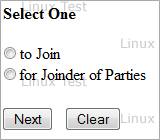
-
Select a Radio Button
-
Click Next
-
-
The PDF screen will display :
-
Click Next
-
When applicable, attach the proposed order
-
At the top of the Hearing Screen, the following instruction will display:
Select the appropriate category to which your event relates:
-
Check the box next to the correct filing
-
Insert Hearing Date, Time, and Location
-
Click Next
-
-
Check the box next to the appropriate event(s) and click Next.
-
The Modify Text Screen will display. If applicable, you may make a selection from the prefix dropdown box.
-
The
 Final Text screen will display.
Final Text screen will display.
Basic Example:
Notice of Motion and Motion to Join (Re:[19] Motion to Set) Filed by Attorney Testing on behalf of (name). Hearing scheduled for 8/22/2014 at 10:00 AM at 219 South Dearborn, Courtroom 719, Chicago, Illinois 60604. (Attachments: # (1) Proposed Order) (Testing, Attorney)
This is your final opportunity to modify the entry before submitting the filing.
- Verify the accuracy of the docket text
- Click Next to complete the filing process